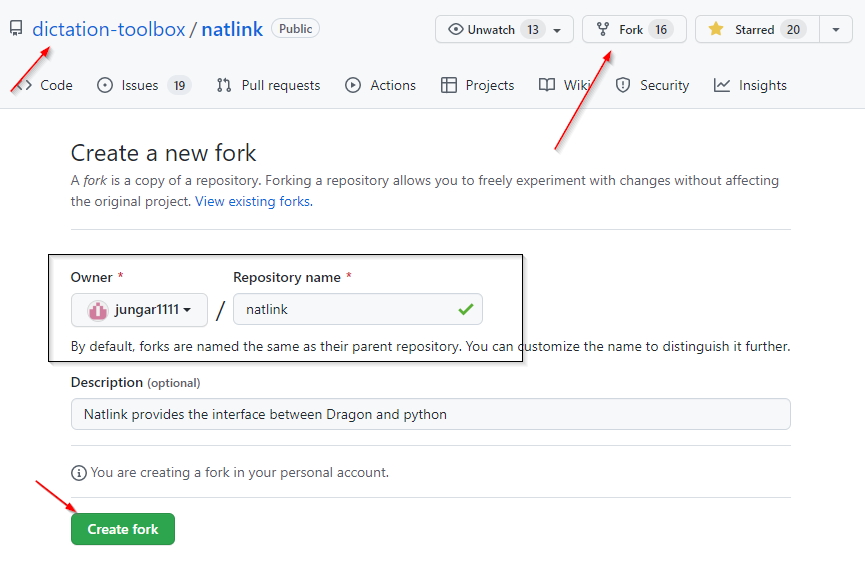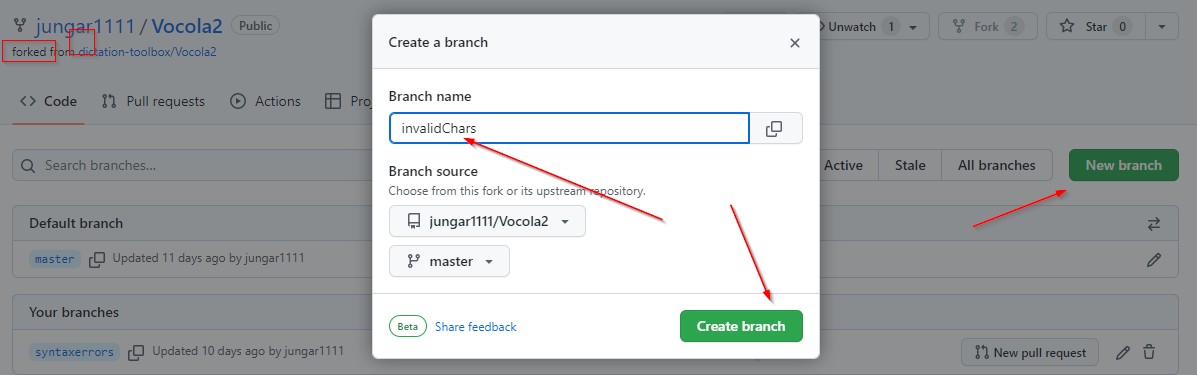git cheatsheet
Table of Contents
initial setup
git config --global user.name "John Doe"
$ git config --global user.email johndoe@example.com
git config --global core.editor "'C:/Program Files/Notepad++/notepad++.exe' -multiInst -notabbar -nosession -noPlugin
Initial code pull down
git clone git@github.com:username/repo.git
username@machineName ~/git/ops (master)
$ git pull
Already up-to-date.
username@machineName ~/git/ops (master)
$ git status
On branch master
Your branch is up-to-date with 'origin/master'.
Untracked files:
(use "git add <file>..." to include in what will be committed)
create_config/generate_config.pl
eothing added to commit bu (use "git add" to track)
username@machineName ~/git/ops (master)
$ cd create_config/
username@machineName ~/git/ops/create_config (master)
$ ls -laF
total 27
drwxr-xr-x 1 username Administ 4096 Oct 24 15:00 ./
drwxr-xr-x 1 username Administ 4096 Oct 24 14:57 ../
-rw-r--r-- 1 username Administ 3151 Oct 24 14:57 README
drwxr-xr-x 1 username Administ 4096 Oct 24 14:57 cisco_asa/
-rwxr-xr-x 1 username Administ 17088 Oct 24 15:00 generate_config.pl*
-rwxr-xr-x 1 username Administ 17088 Oct 24 14:57 generate_config.pl*
drwxr-xr-x 1 username Administ 4096 Oct 24 14:57 templates/
username@machineName ~/git/ops/create_config (master)
$ vi generate_config.pl
You may need to do this... git pull origin master git clone git.company.com:dns (pulls down repo 'dns') Remote Repositories
$ git remote add yoursvrname https://server/namespace/project.git
git remote -v (list remote URLs)
git remote add pb https://github.com/paulboone/ticgit
git fetch <remote> (get all info from remote svr that you don't already have...
$ git clone https://server/namespace/project.git
Branches
git branch dabranch2 (creates branch dabranch2)
git checkout <branch> (change to a branch - ACTUALLY changes HEAD to point to branch in question)
git show <sha1 hash for branch>
renaming branch
$ git branch --move bad-branch-name corrected-branch-name
github pull forking a change and then submitting
github fork
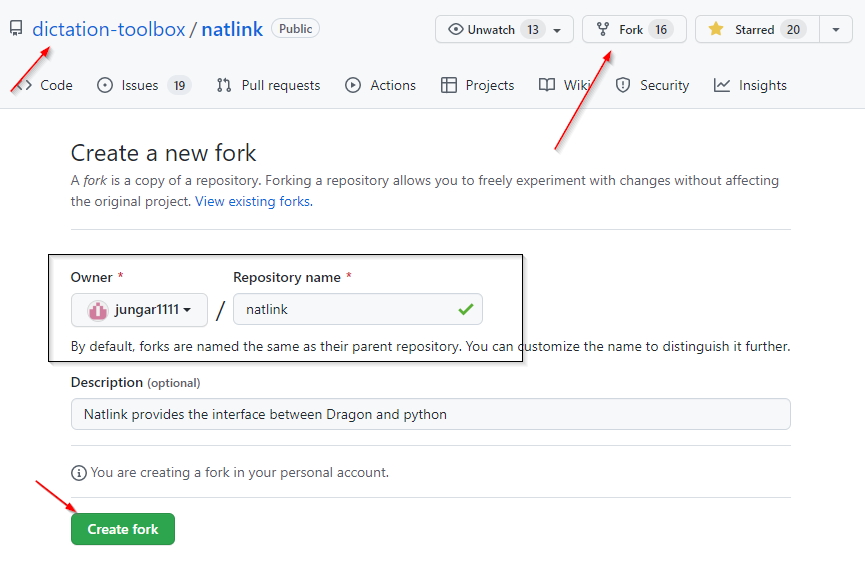
github creating a branch
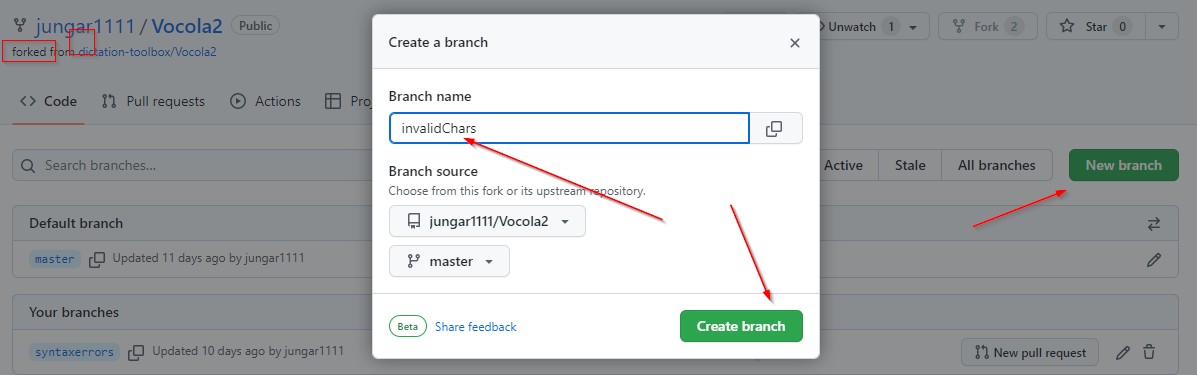
synchronizing forks
add remotes
$ git remote -v
# List the current remotes
origin https://github.com/user/repo.git (fetch)
origin https://github.com/user/repo.git (push)
$ git remote add upstream https://github.com/otheruser/repo.git
# Set a new remote
fetching commits and branches
$ git fetch upstream
merging
$ git checkout master
# Check out our local master branch
Switched to branch 'master'
$ git merge upstream/master
# Merge upstream's master into our own
show branches in logs
git log --oneline --decorate (list out branches as they occured)
git log --oneline --decorate --graph --all
git branch (check if you are using master or a branch)
git branch -v (list all branches incl master)
git branch <branch> (create a branch)
git branch -d <branch> (delete a branch)
typical branch workflows
$ git checkout iss53
Switched to branch "iss53"
$ vim index.html
$ git commit -a -m 'Finish the new footer [issue 53]'
[iss53 ad82d7a] Finish the new footer [issue 53]
1 file changed, 1 insertion(+)
$git branch master
$git merge iss53
$ git remote add dafork
$ git clone
$ cd project
$ git checkout -b dafeature
... work ...
$ git commit
... work ...
$ git commit
$ git push -u dafork dafeature
OR
$ git request-pull origin/master myfork
(mail output to project maintainer manually
rebase
(move your feature work to after the patches that project maintainer has merged (now your feature no longer cleanly merges))
$ git checkout dafeature
$ git rebase origin/master
$ git push -f dafork dafeature
This rewrites your history to now look like
Commit history after patches that proj maintainer merged
$ git log --pretty=format:"%h %s" --graph (adds visual representation for branches)
adding files
cd <dir>
git add dafile
git add .
git commit -m 'Initial commit'
showing logs
git log (what have you done, committed, deleted, staged, etc. ...)
$ git log --pretty=format:"%h l-%an, %ar : %s"
$ git log --abbrev-commit --pretty=online
$ git log --pretty=format:"%h %s" --graph (adds visual representation for branches)
$ git log --since=2.weeks
git diff HEAD (what's different from your last commit)
git diff --staged (look at diff on what you've staged/committed
git reset <filename> (unstage file)
git reset --hard origin (reset all the files to be from the repo)
git checkout -- <filename> (revert file to content before last commit for file)
git branch clean_up (get rid of multiple intermediate file versions)
git rm <filename> (remove local files and stage git repo removal of files)
git checkout master (or <branch>) (REVERTS MASTER OR BRANCH TO LAST COMMIT AND SWITCHS TO THAT master/branch)
git merge <branch> (merge branch into master)
git stash (Stash the changes in a dirty working directory away, return directory to current uploaded git status)
git commit
$ git commit --amend (after adding\correcting files forgotten during previous commit)
$ git commit -m 'Initial commit'
$ git add forgotten_file
$ git commit --amend
Unstaging a Staged File
$ git add *
$ git status
On branch master
Changes to be committed:
(use "git reset HEAD ..." to unstage)
renamed: README.md -> README
modified: CONTRIBUTING.md
$ git reset HEAD CONTRIBUTING.md
Unstaged changes after reset:
M CONTRIBUTING.md
$ git status
On branch master
Changes to be committed:
(use "git reset HEAD ..." to unstage)
renamed: README.md -> README
Changes not staged for commit:
(use "git add ..." to update what will be committed)
(use "git checkout -- ..." to discard changes in working directory)
modified: CONTRIBUTING.md
git revert (revert commit to 'before it is pushed')
username@machineName ~/git/ops/create_config (master)
$ git commit -am "testing small change to generate_config.pl"
[master a89fe0a] testing small change to generate_config.pl
1 file changed, 1 insertion(+), 1 deletion(-)
username@machineName ~/git/ops/create_config (master)
$git revert a89fe0a (roll back commit before push)
username@machineName ~/git/ops/create_config (master)
$ git push origin master
Git commandline admin
- git gc - garbage collectiohn removes unnecessary files in your db, packs up remaining files to more efficient format
- git fsck - checks internal db for problems or inconsitencies
- git reflog - goes through log of where all heads of your branches have been as you work on commits
- git filter-branch - rewrite loads of commits according to patterns like removing a file everywhere or filtering the entired repository down to a single subdirectory for extracting project
Nagios
username@username-machineName:/h/git/nagios/etc> grep <Site> *
(grep Atlanta *)
username@machineName:/h/git/nagios/etc> vi servicegroups.cfg
search for site, put in entry in ro-isp-1 and ro-isp-2 line - ",ro-isp-1,<Site> ISP # / <ISP>"
(,ro-isp-1,city2 ISP 1 / Orange)
username@machineName:/h/git/nagios/etc> vi services_network.cfg
define service {
use EST-service
host_name VPN_Tunnels
service_description city / xx.yyy.zz.a/22 - datacenter
check_command check_ipsec_tunnel!bb.cc.ddd.ee!fff.ggg.hhh.iii
}
username@machineName:/h/git/nagios/etc> vi services_unix.cfg
define service {
use critical-24x7-service
host_name ro-isp-1
service_description city2 ISP 1 / Orange
check_command check_ro_isp_1!80.11.196.68!60!80
}
define service {
use critical-24x7-service
host_name ro-isp-2
service_description city2 ISP 2 / OVH
check_command check_ro_isp_2!109.190.86.25!60!80
}
username@machineName:/h/git/nagios/etc> git commit -am "<ticket £> <change description>"
(git commit -am "corrected ISP addresses for city")
Getting Git/SSH to work
Make sure local repository has permissions that allow you to modify the files:
[username@server .ssh]$ cd -
/usr/local/company/asterisk
[username@server asterisk]$ ls -l
total 4
drwxrwxr-x 2 username zipgroup500 4096 Nov 3 14:18 etc
[username@server asterisk]$ ls -l etc/
total 32
-rw-rw-r-- 1 username operations 2071 Nov 3 14:11 server1.conf
-rw-rw-r-- 1 username operations 2221 Nov 3 14:11 server2.conf
-rw-rw-r-- 1 username operations 2070 Nov 3 14:11 server3.conf
-rw-rw-r-- 1 username operations 2099 Nov 3 14:11 server4.conf
Make sure ~/.ssh/ directory includes, with something like the contents noted:
config
Host git.company.com
User gitolite
IdentityFile ~/.ssh/nopass_id_rsa
nopass_id_rsa
(generated private key)